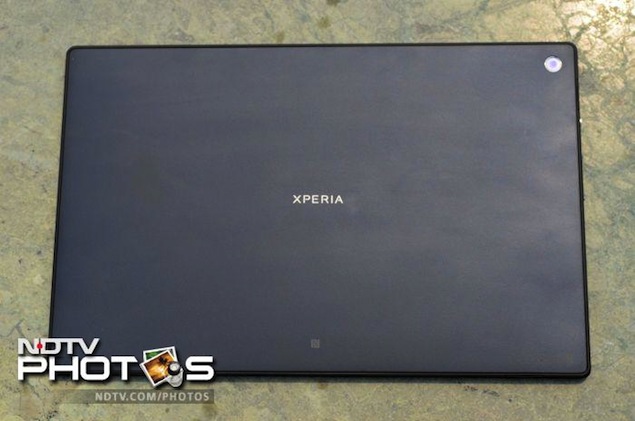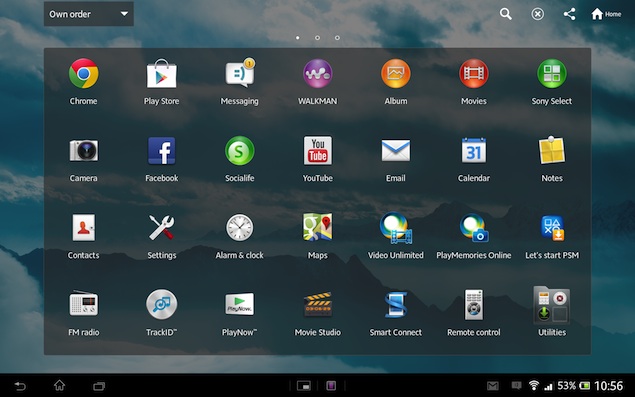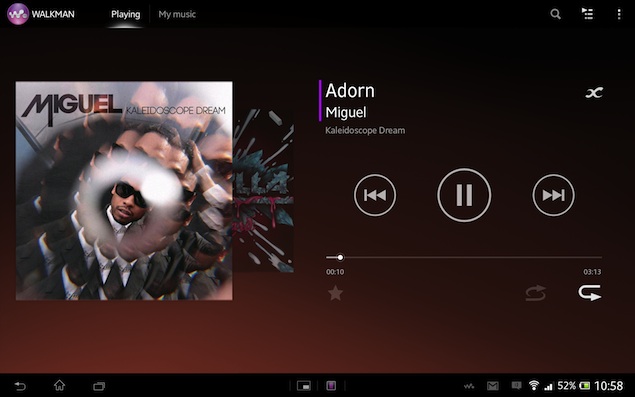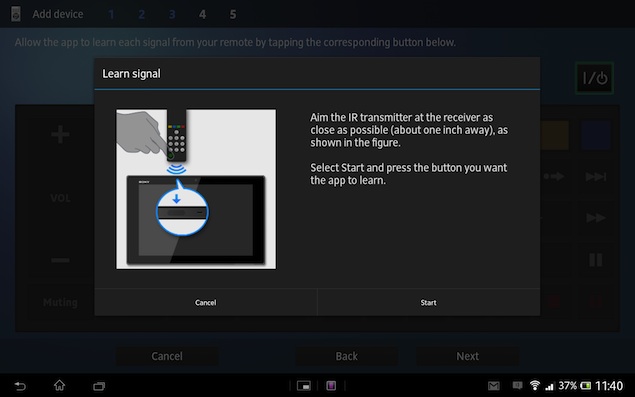When I was 13, I was sent to the optician for the first time, and came
home with glasses. Suddenly, the world was sharp all around me. I was
surprised by the crisp lines of the tree branches against the sky. It
was news to me that I was near-sighted, because I had been used to
seeing the world in a blur.Apple Inc. sells a similar epiphany,
starting this week, in the shape of a notebook computer. One of its new
MacBook Pro models has a "Retina" display, a screen that packs four
times as many pixels as a standard display.
Why is this a big deal? It's not easy to describe in print, but a look at the screen tells the whole story. It's like putting on glasses and realizing you're nearsighted. Much like the screen on the latest iPad, the new display makes all other screens look dull and fuzzy.
Even the icons on the Mac screen look so much more detailed. On the calendar icon, you can make out the dots for the individual dates. On the Address book, you suddenly see that the "at" sign on the cover is embossed.
High-resolution photos look really, really sharp. Low-resolution photos, like those on Facebook, are revealed as mushy and indistinct.
With a resolution of 2,880 by 1,800 pixels, the Retina screen can show every pixel in a five-megapixel shot, all at once. It has more pixels than a high-definition TV set - 2.5 times as many.
As you might expect, this epiphany doesn't come cheap. The MacBook Pro with Retina display starts at $2,199.
That's nearly three times more than the average consumer spends on a laptop, but it isn't a bad price for the video editors, photographers and graphic designers who are the intended buyers.
In fact, the new MacBook looks like a steal compared to a regular, non-high-resolution MacBook with a screen of the same size, at 15.4 inches diagonally. When a regular MacBook is upgraded with the 8 gigabytes of RAM and 256-gigabyte flash-based "hard drive" that come standard on the Retina model, it costs $2,399. So you're basically saving $200 by getting the better screen.
There are a few other differences between the Retina MacBook and the regular one. It's thinner, lighter and lacks a DVD drive. It even lacks an Ethernet port for Internet connections. This was a problem as soon as I unpacked the unit, because getting on the office Wi-Fi can be troublesome. Apple sells a $29 Ethernet adapter that plugs into one of the two high-speed, multi-purpose "Thunderbolt" ports. It would have been a nice gesture for them to include one in the box.
If the stripped-down features of the MacBook Pro remind you of something, it's probably the MacBook Air, that ultra-slim laptop Apple first released in 2008. Many who saw it then recognized it as the future of laptops, and the new MacBook Pro is the proof of that prophecy - in many ways, it's a super-sized MacBook Air.
The MacBook Pro is just 0.7 inches thick. That's the same as the Air at its thickest point, but unlike the Air, the Pro doesn't taper into a wedge shape. It's the same thickness all the way through, making it feel a lot more substantial than the Air.
The screen is partly to blame for this. That's because the sharper screen is also darker. To get it looking as bright as other laptops, Apple has to pump more light through it. More light takes more power. To get the Pro to last for about seven hours of work (a claim I did not have time to test), Apple had to increase the size of the battery. It takes up nearly half of the internal space of the laptop.
I suspect the Retina screen is coming first to a relatively big MacBook because its chassis provided Apple with the space to expand the battery. In a MacBook Air, there's no space for a bigger battery, so a Retina screen would have meant shorter battery life. That would have been a tough sell.
I hope Apple or another manufacturer figures out a way around the battery issue, because I want to see this type of display in every device. Of course, desktop displays aren't limited by power consumption in the same way, so we can hope to see super-resolution monitors soon. It's time for our computers to give us glasses
Why is this a big deal? It's not easy to describe in print, but a look at the screen tells the whole story. It's like putting on glasses and realizing you're nearsighted. Much like the screen on the latest iPad, the new display makes all other screens look dull and fuzzy.
Even the icons on the Mac screen look so much more detailed. On the calendar icon, you can make out the dots for the individual dates. On the Address book, you suddenly see that the "at" sign on the cover is embossed.
High-resolution photos look really, really sharp. Low-resolution photos, like those on Facebook, are revealed as mushy and indistinct.
With a resolution of 2,880 by 1,800 pixels, the Retina screen can show every pixel in a five-megapixel shot, all at once. It has more pixels than a high-definition TV set - 2.5 times as many.
As you might expect, this epiphany doesn't come cheap. The MacBook Pro with Retina display starts at $2,199.
That's nearly three times more than the average consumer spends on a laptop, but it isn't a bad price for the video editors, photographers and graphic designers who are the intended buyers.
In fact, the new MacBook looks like a steal compared to a regular, non-high-resolution MacBook with a screen of the same size, at 15.4 inches diagonally. When a regular MacBook is upgraded with the 8 gigabytes of RAM and 256-gigabyte flash-based "hard drive" that come standard on the Retina model, it costs $2,399. So you're basically saving $200 by getting the better screen.
There are a few other differences between the Retina MacBook and the regular one. It's thinner, lighter and lacks a DVD drive. It even lacks an Ethernet port for Internet connections. This was a problem as soon as I unpacked the unit, because getting on the office Wi-Fi can be troublesome. Apple sells a $29 Ethernet adapter that plugs into one of the two high-speed, multi-purpose "Thunderbolt" ports. It would have been a nice gesture for them to include one in the box.
If the stripped-down features of the MacBook Pro remind you of something, it's probably the MacBook Air, that ultra-slim laptop Apple first released in 2008. Many who saw it then recognized it as the future of laptops, and the new MacBook Pro is the proof of that prophecy - in many ways, it's a super-sized MacBook Air.
The MacBook Pro is just 0.7 inches thick. That's the same as the Air at its thickest point, but unlike the Air, the Pro doesn't taper into a wedge shape. It's the same thickness all the way through, making it feel a lot more substantial than the Air.
The screen is partly to blame for this. That's because the sharper screen is also darker. To get it looking as bright as other laptops, Apple has to pump more light through it. More light takes more power. To get the Pro to last for about seven hours of work (a claim I did not have time to test), Apple had to increase the size of the battery. It takes up nearly half of the internal space of the laptop.
I suspect the Retina screen is coming first to a relatively big MacBook because its chassis provided Apple with the space to expand the battery. In a MacBook Air, there's no space for a bigger battery, so a Retina screen would have meant shorter battery life. That would have been a tough sell.
I hope Apple or another manufacturer figures out a way around the battery issue, because I want to see this type of display in every device. Of course, desktop displays aren't limited by power consumption in the same way, so we can hope to see super-resolution monitors soon. It's time for our computers to give us glasses